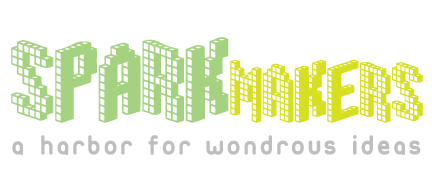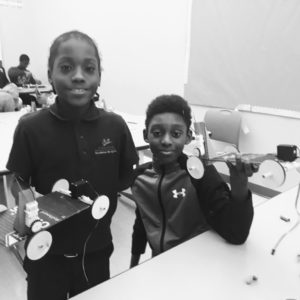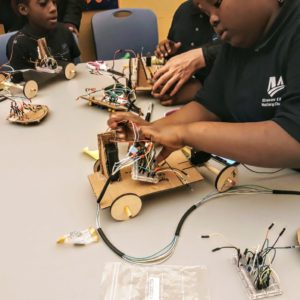Lights, Color, Coding: Art & Science – Spring 2019 STEAM Program at MERCY
General Topics: Geometry, Color Theory, Biology, Drawing & Painting, Light, Electricity, Robots and Block-Programming
Grade Level: 2-4
Color Theory
Our focus this session returned us to the sciences of the natural world, mixed a bit with more modern sciences of simple circuits. We began by teaching color theory, the art and science of understanding how we humans are able to perceive color and how colors mix and contrast. Students were asked to begin by drawing a color wheel.

To draw the sections of the color wheel, we used unit circle markings and learned introductory fundamentals of geometry. Once the color wheels were drawn, the colors were painted in and students understood how different colors come about from the three primary colors.
Color Mixing with Spinner
With the fundamentals of color mixing down, we now created a simple circuit creating an automatic spinner upon which we could place a color wheel on. Students chose the two colors they wanted to mix and created a wheel with those colors. The wheel on the automatic spinner allowed the colors to appear they were the combination of the two colors due to the fast spinning motion. In the following step, some students created some 3D art with their spinner in order to create shapes while spinning!
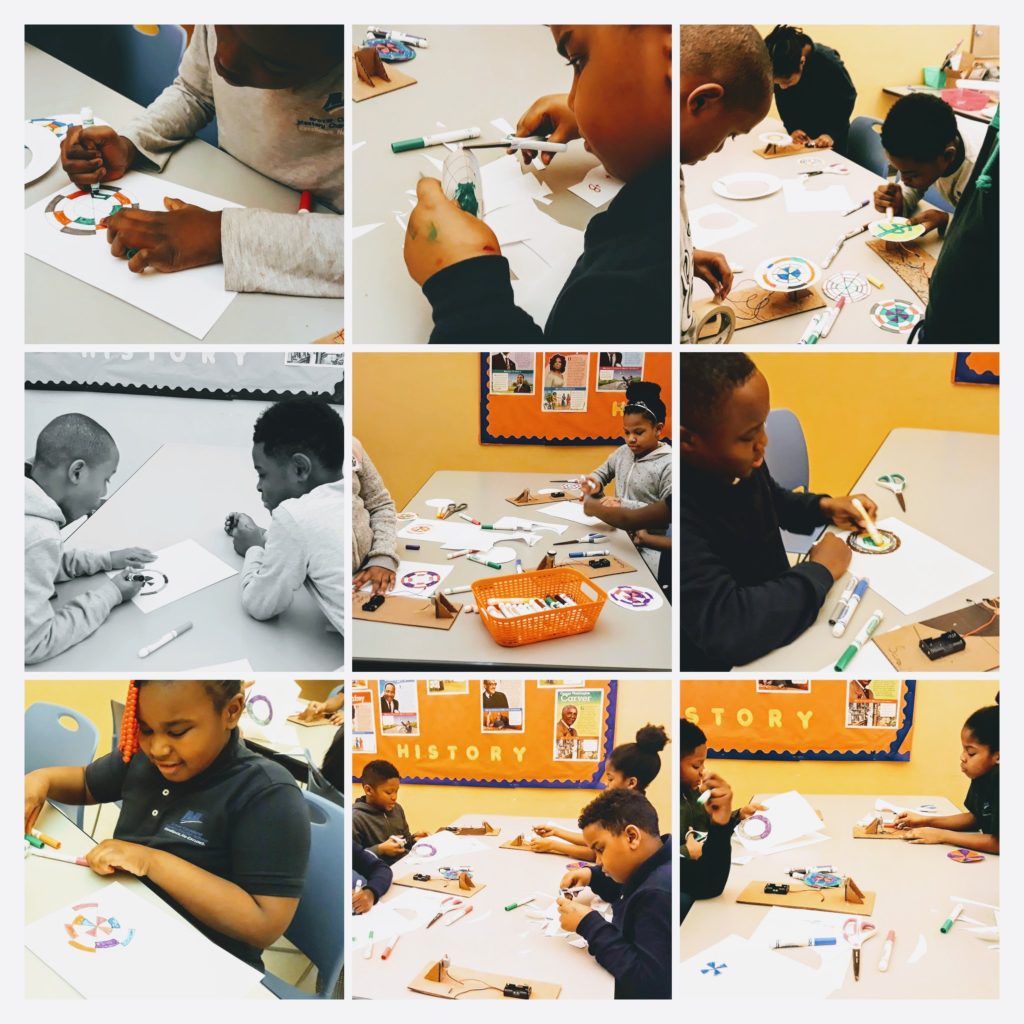

Prism and Kaleidoscopes
As we continued to learn about color, we also learned about the human eye and how light and color are interconnected and are interpreted by our brains. To further this, we learned of the spectrum of light and prisms. Students created rainbows with their prisms and learned how to refract light. Students then learned how to make a kaleidoscope and made some fun and funky shapes!
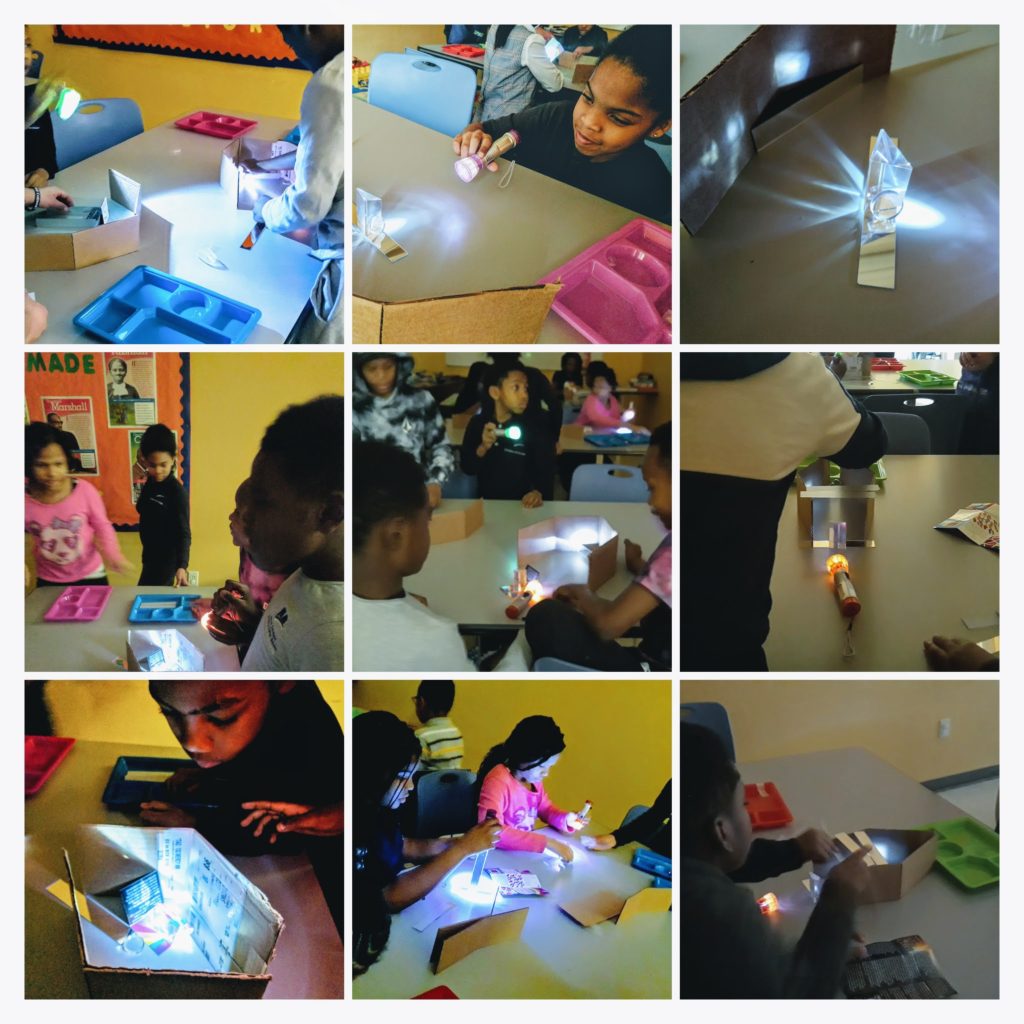

Mini Lantern
Our next project returns us to the science of color mixing. However, this time instead of mixing paints, we learned about light mixing. Making a parallel circuit, we connected 3 LEDs – red,green, and blue, turning 2 on at a time. On top of the LEDs, a translucent cover was placed. This translucent cover allowed the two different colored lights to appear mixed when viewed through the cover.

Because the 3 LEDs were connected in parallel rather than series, Students were able to disconnect and reconnect whichever of the two lights they wanted, without having to recreate the entire circuit. Students learned about both circuitry and light in this fun project!
Light up Landscape
This project reemphasized our knowledge of parallel circuits while also returning us to the more artful side of science, by creating a light up landscape of what we viewed through a microscope!
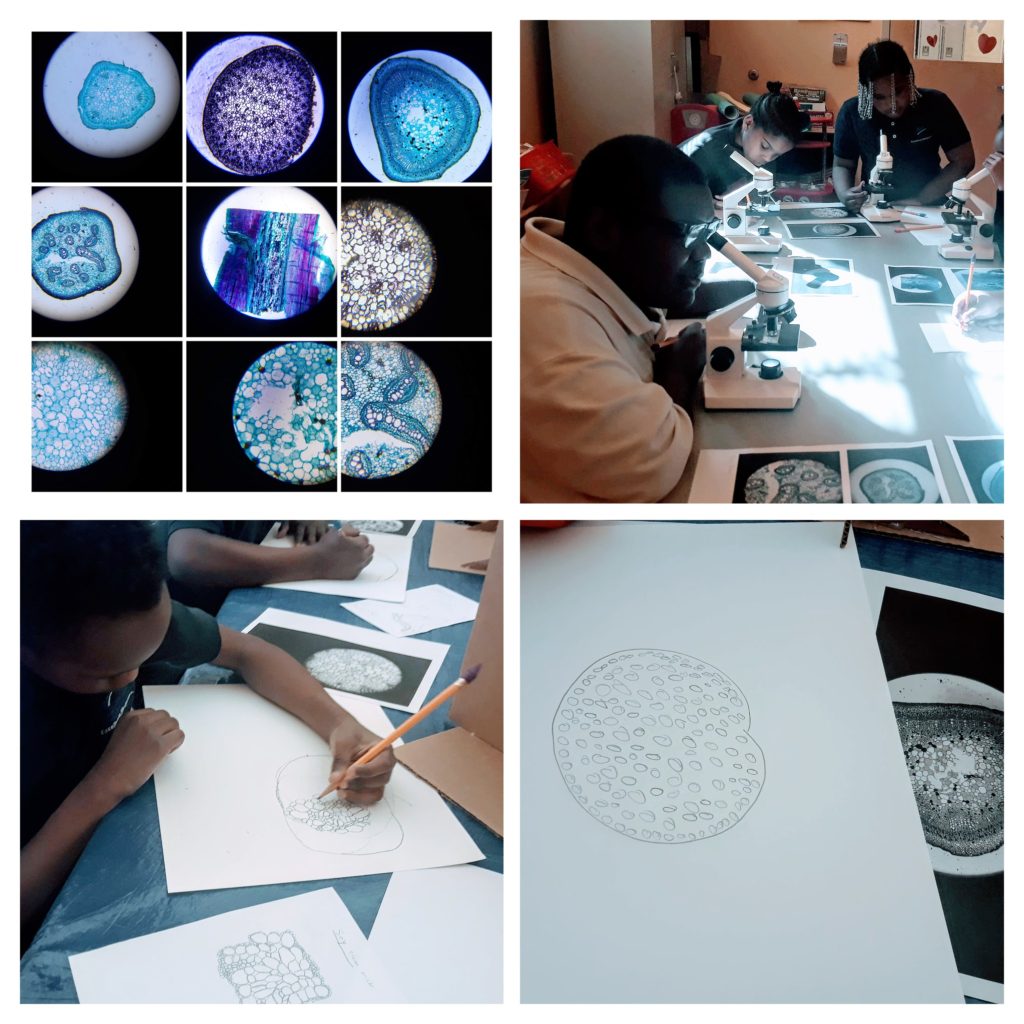
With our microscopes, we viewed multiple cross sections of plant stems in order to understand the anatomy of plants. Students viewed all the cross sections available and chose their favorite which they would draw and paint for our project.
The students created a cardboard stand which would hold their final painting upright, along with holding their LEDs and circuitry in place. Once the students finished their cardboard stand, students returned to finishing their drawing.
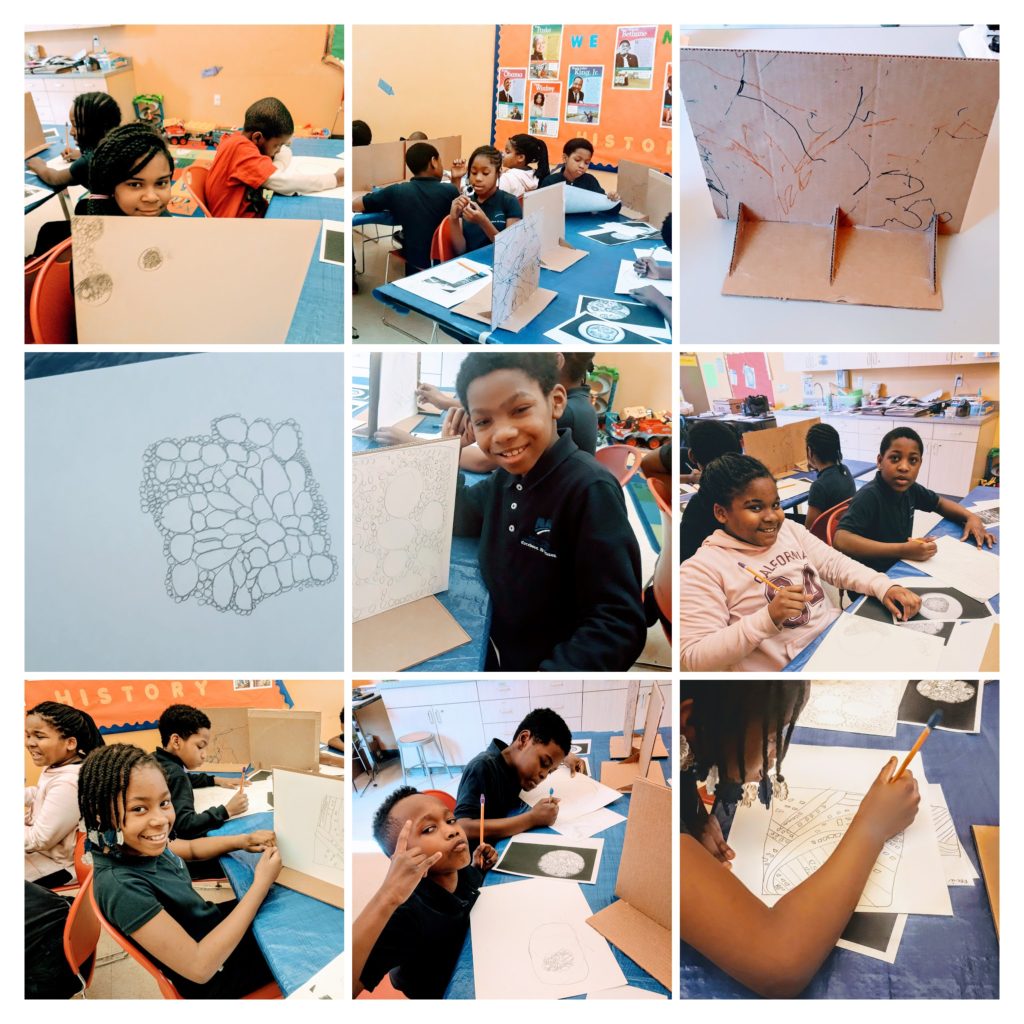
They were shown various painting techniques in order to get the brush strokes they may prefer. Students were then given free reign to paint their biological specimen! Students painted in both a realistic and in an abstract style. It was great seeing students take creative liberties in their expression!


Once complete, students chose where to place their lights and completed their circuits! Soon, we all had light up landscapes!
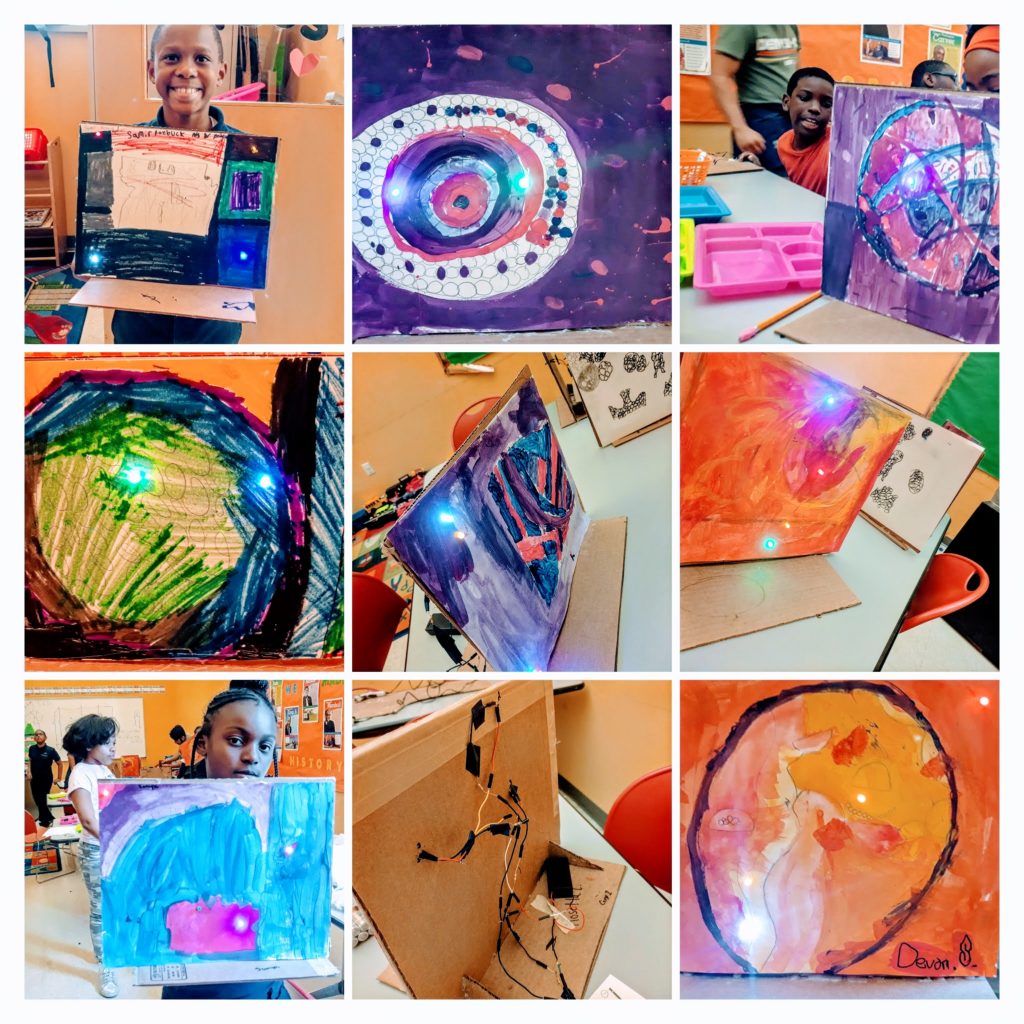
Coding with WeDo

For our final project-activity, students chose, built and programmed a beginner WeDo robot. The activity was designed for students to become familiarized with the basic engineering concepts of their chosen activity, and learn how to make them move at different speeds, change the color of their light, or how the sensors work by using the block programming software included with WeDo.
——-
Coding with Ozobots – (Additional Class) – Spring 2019 STEAM Program at MERCY
Primary Focus: Robotics, Programming, Ozobots, Drawing & Doodles
Grade Level: 2-4, 4-7
An additional class that occurred during the Spring 2019 term was a class on Ozobots. This class was made possible by Sparwars at the Navy, who donated 12 Ozobots to Mercy and allowed us to borrow 12 ipads for the term.
Throughout the class, two cohorts of students learned how to use Ozobots, color programming, and block programming to control their robots.
Color Programming
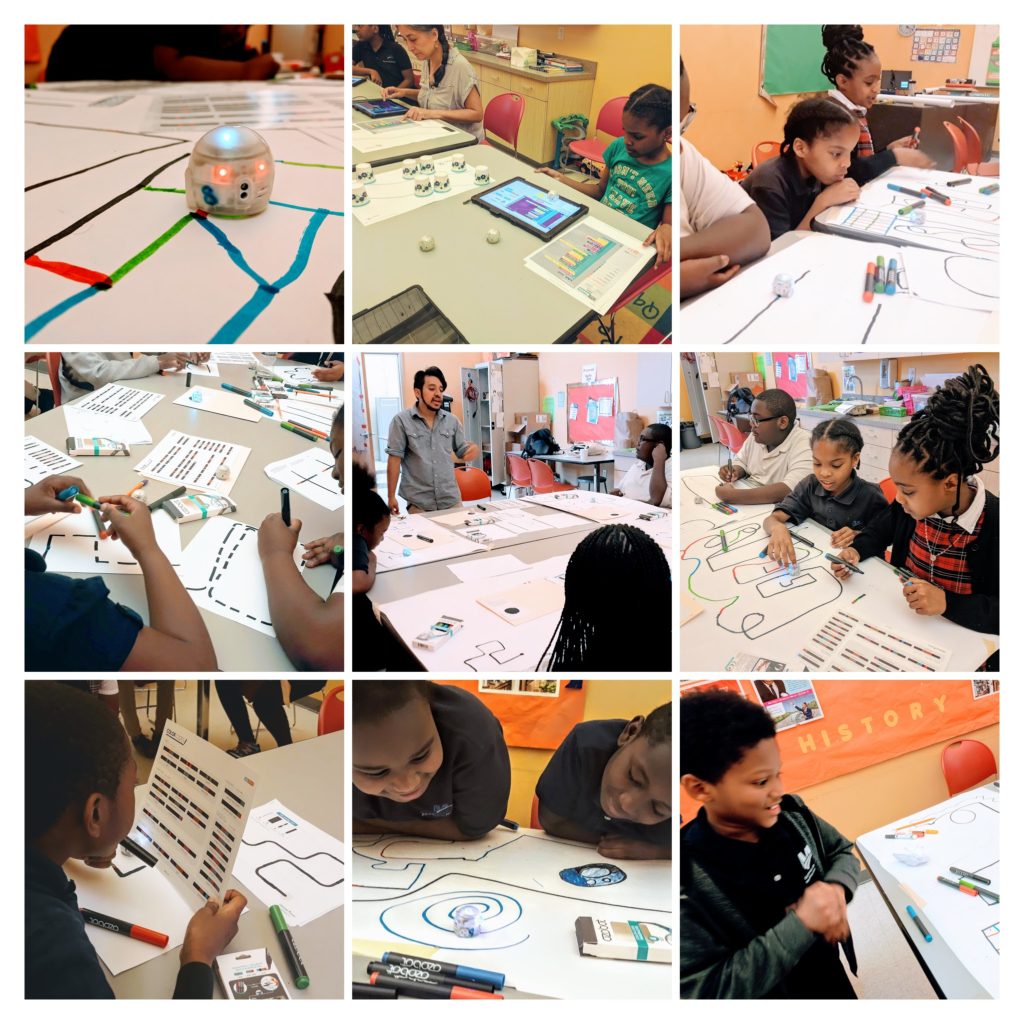
Color programming is a unique feature of the ozobots which helps bring an introductory understanding of coding to the students. The students created paths for Ozobot to follow, understanding how the Ozobot’s color and line sensor worked. Next, the students created paths, but with color programming. Ozobot is able to create color programming by small segments of specific color patterns being placed together on a line that the Ozobot is following. This gave students the understanding of how you use code to make your robot do more than just move forward or back.
After understanding and using the color codes in their own Ozobot paths they created, the students were then tasked with solving a few challenges where they had to use their new color coding knowledge to complete the challenges.
Block Coding
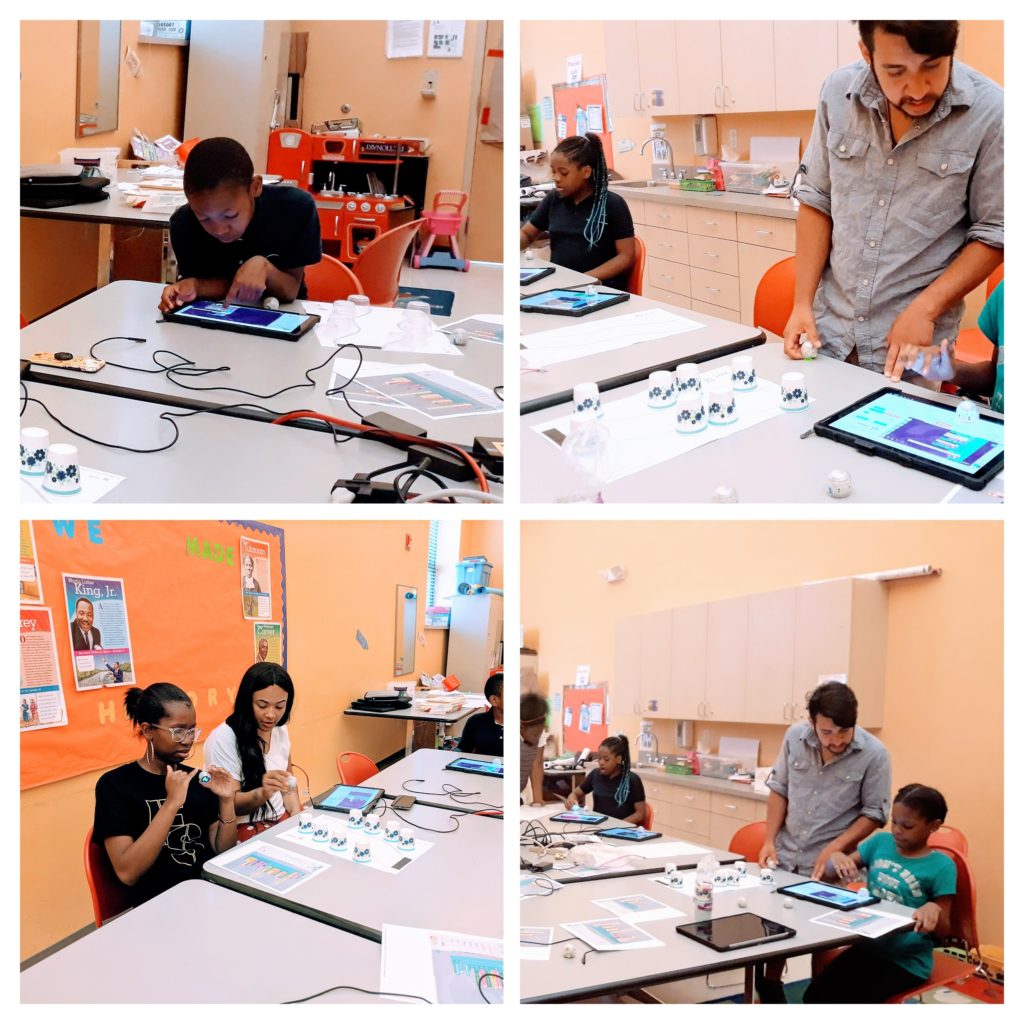
Students then followed this activity by learning block coding in the Ozobot app interface. The block coding simulates traditional programming by having ready made text blocks which just need values added in. This helps students begin to start thinking about coding and how the functionality of coding works, without needing students to learn the specific syntax just yet.
These projects allowed students to learn code and have fun doing it in a variety of ways! They learned about the Ozobot itself, but also how sensors and programming expand the world of what we can make our robots do!